Yes! It's that time again to come and play with all the new features in p3d.in!

Your personal gallery now with folders
Organize your collections of models by project, category, client.. folders are a flexible and intuitive way to keep all your files in order.
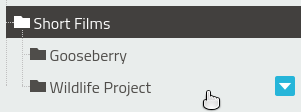
p3d.in's folders are as easy as drag and drop. Start by selecting some models by dragging your cursor over them.
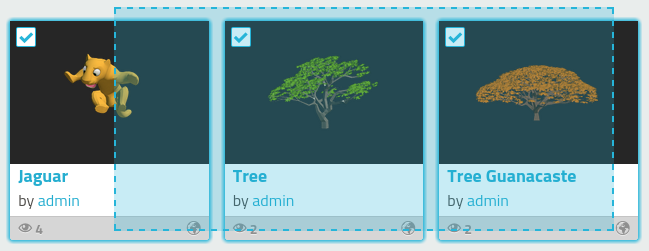
Then move them to any folder in the folder browser.

Or to another folder right in the gallery
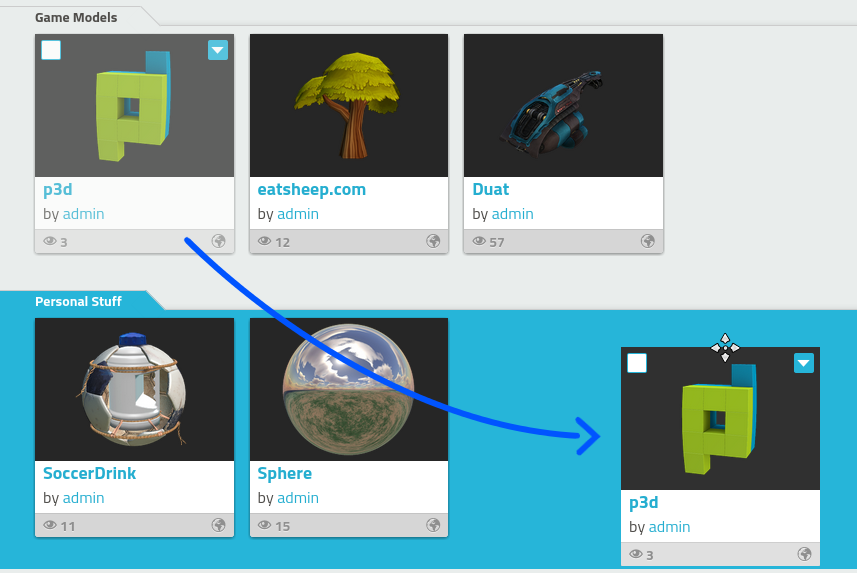
Link to specific folders
p3d.in's folders are directly linkable. This means you can send your clients and coworkers a link to only the content they need to see! The folder browser will display only the linked folder and all it's subfolders.
Note: models in a linked folder still need to be Public for others to see them.
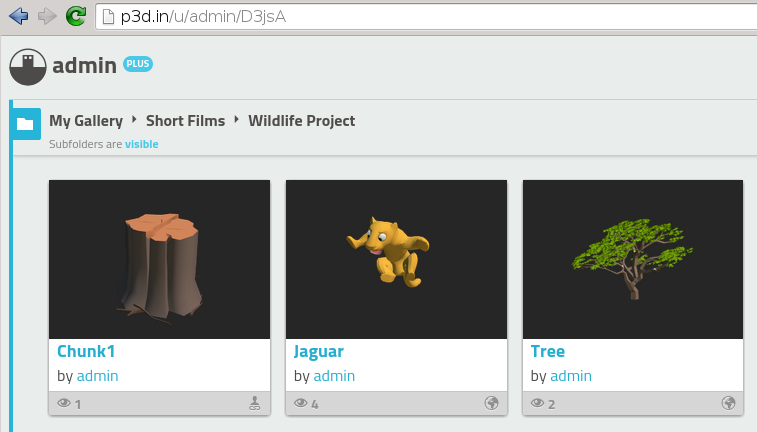
Download high-res screenshots
You can now download high resolution screenshots of your models. Set the view to the perfect angle, select your preferred shading mode and download the screenshot.
You can also let other people download screenshots of your own models. PLUS
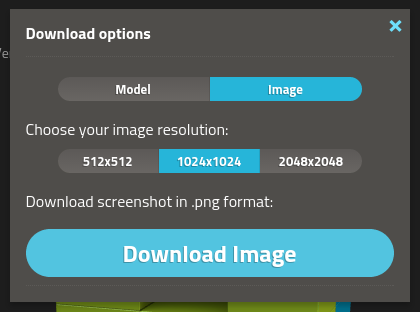
Allow others to download your models PLUS
You can now allow other people viewing your models to download the original source file in OBJ format. Download is accessed either from the main viewer or from embeds.

Delete with confidence!
Delete models or entire folders. now everything you delete goes to the Trash Bin and can be restored to it's original location. Of course once you delete your models from the trash they're gone for real!
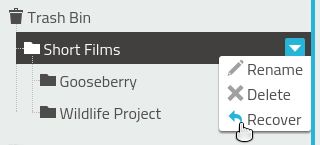
Introducing Internet Explorer™ support
Users browsing with Internet Explorer™ 11 and up can now fully enjoy p3d.in. Together with the feedback of our users we've gone and fixed all the bugs we could find. If you find any remaining issues please let us know!

We hope you enjoy the latest improvements to our beloved p3d.in.
Let us know what you think at the social networks or our support email!
Love, the p3d.in team.
