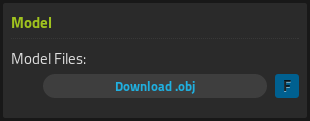p3d.in Jupiter is full of surprises! Here are 5 new features you might have missed!
1. Forced flat shading
There are times where your model looks smooth but you really want it not! Did anyone said minecraft? The new per-material option flat shading, together with the nearest texture filter will get you covered.
2. Model description field
Use the new model description box to add any extra info you've been wanting to tell the world about your models. Add links to your project's site, your portfolio, your twitter... It's up to you!
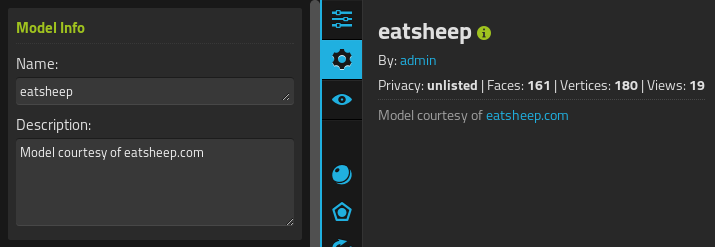
3. Link to a filtered gallery
You already knew about search and tag filtering in the new gallery but did you know you can share the results with the URL? This is very useful when linking to a client or teacher that only cares about some of your public models.
Let's link to all the character models:
p3d.in/u/admin/s/tag:char
Now to all the environment models:
p3d.in/u/admin/s/tag:env
Now to the environment models plus any one named "truck"
p3d.in/u/admin/s/tag:env%20truck
Handy isn't it!
4. Color your wireframes
Your basic colors and multimaterials will also affect the wireframe viewport mode giving you an even better sense of shape and volume in your models.
5. Download your original models
After recieving quite a few requests from people for their original model files we realised p3d.in could actually be used as a cool model backup! We're not saying we are a datacenter but we do our best to keep your models safe and healthy and now you can download your original obj files directly from p3d.in! This has been implemented in a secure way so only you can access your model files.